美しく装飾された文字のチュートリアル70種類まとめ Photoshop
美しい装飾文字のPhotoshopチュートリアルです。
とても勉強になります。
1. Smoke Type in Photoshop in 10 Steps
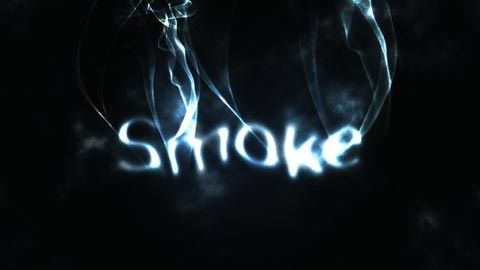
2. Dramatic Text on Fire Effect in Photoshop
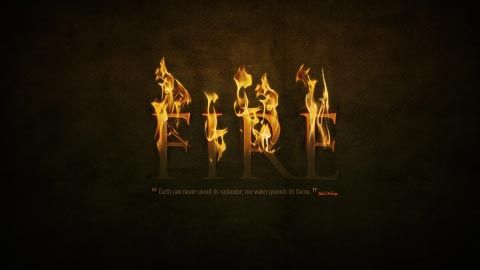
3. Colorful Glowing Text Effect in Photoshop

4. Colorful Glowing Text Effect in Photoshop

5. Create a Layered Glowing Text Effect

6. How to create a simple and elegant text effect

7. Create a New Retro Text Effect in Photoshop

8. How to Create Eroded Metal Text with Photoshop

10. Candy Coated Photoshop Tutorial

11. Create a Cool Wet Ink Typography Effect in Photoshop

12. Basic Candy Cane Text Effect in Photoshop

14. How to Create a Copper Photoshop Text Effect

15. Create a Stunning Text on Wild Fire Effect
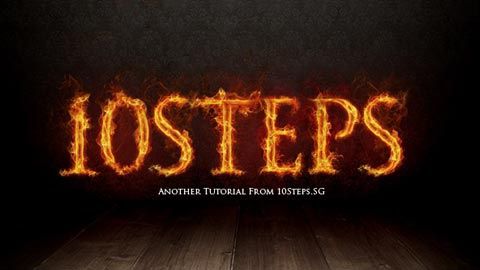
16. Photoshop Tutorials: Colorful Light Burst Text
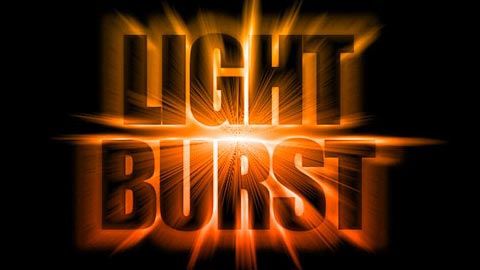
18. Text Effect Quickie: Delicious Chocolate Text

19. How to Put Smokin’ Bullet Holes and a Wanted Sign into a Piece of Wood
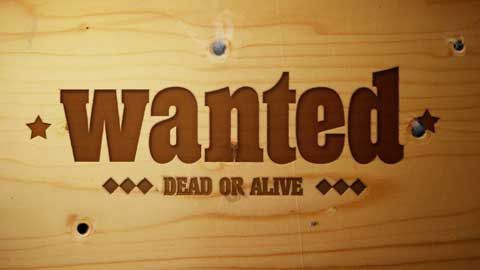
20. Grungy Rusted Carbon Fiber Text Effect

21. Lost in Space Typography in Photoshop

22. Transparent Glass Lettering in Photoshop

23. Wood Inlay Text

24. Decorating Text

25. Super Easy and Cool Flower Text Effect in Photoshop

26. How To Create A Gold Text Effect In Photoshop
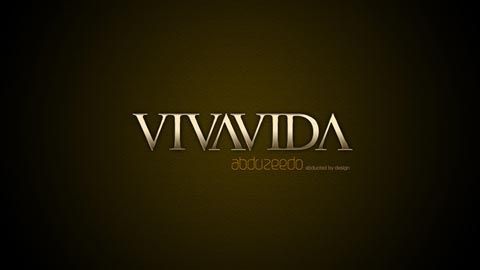
27. Design a Golden Flame Text Effect in Photoshop

28. Smashing Your Creative Block – Photoshop Tutorial

29. 80’s Style Design Using Photoshop

30. Design a God of War III Inspired Cracked Text Effect in Photoshop

31. Creating A Retro Grunge Poster

32. Reflective Liquid Type by Al Ward

33. Amazing Video-Game Text Style in Photoshop

35. Candy Coated
a href=”http://www.texteffects.me/candy-coated/#more-5″>
36. Patriotic Text Using Displacement Masks
37. Water Color Text

38. How to Create a Richly Ornate Typographic Illustration

39. retro

40. Old Style Typography Sign in Photoshop
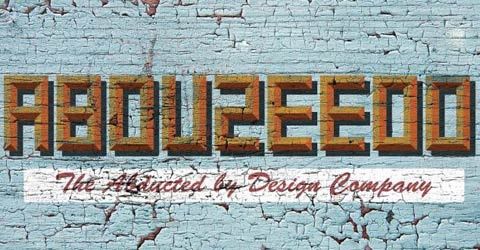
41. Create a Stunning Retro Futuristic Typography

42. Create a Glass Text effect in Photoshop and Shatter it

43. Super Easy Neon Style in Photoshop – Screencast

44. PSDSPY

46. *Bling Bling* Simple Gold Text Effect

47. Awesome Floral Type in Fireworks and Photoshop in 5 minutes

48. Create a Trendy Typographic Poster Design

49. Text Effect Quickies: Bubble Text

50. Create a Spectacular Grass Text Effect in Photoshop

51. Spray Paint Text
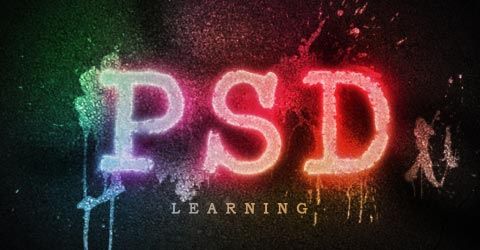
52. Design a Chilling and Icy Text Effect in Photoshop

53. A Slick Supernatural Text Effect
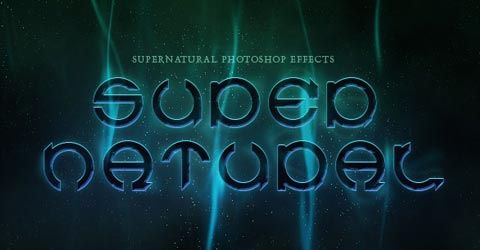
54. How to Create Furry Text in Photoshop

55. Create A solid Colorful Text Effect

56. Create a Trendy Galactic Poster Design in Photoshop

57. Shiny Calligraphy Text Effect in Photoshop

58. Design a Super Delicious, Shining and Glossy Text Effect in Photoshop

59. How To Create a Realistic Golden “Bling” Text Effect

61. Designing a Typographic Concept Poster
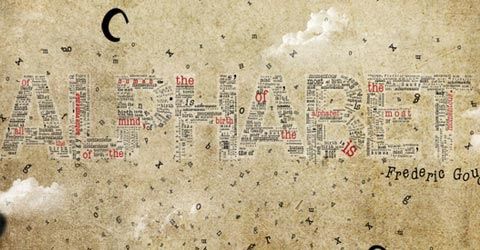
62. Create a realistic leopard fur typography in Photoshop
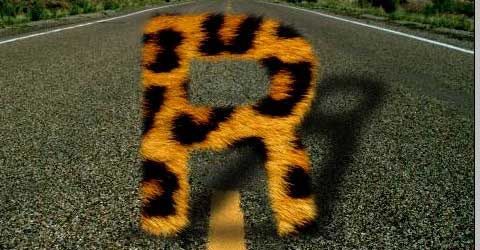
63. Text In Stitches

64. Text Effect Quickie: Moon Shine Text Effect

65. Creating a Typographic Wallpaper
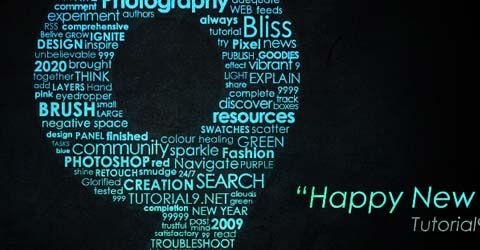
66. Awesome Milk Typography Effect in Photoshop

68. Abduzeedos Text Effect Tutorials
69. Hell of Tutorial in Photoshop
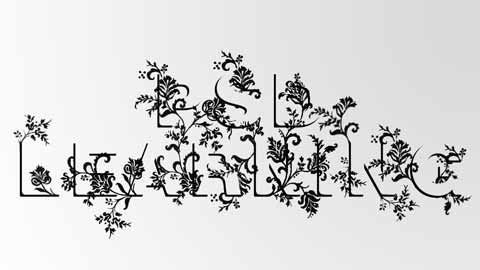









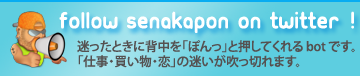
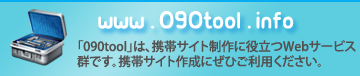




あなたのコメントが一番最初です!